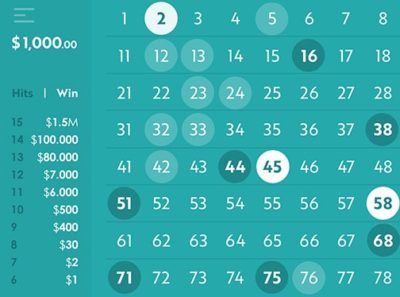
KENO DRAW
Pick up to 15 numbers from a pool of 1 to 80 and see how many hits you get. Each round costs as little as a penny and offers the potential to land massive payouts. Find out just how lucky your lucky numbers are when you use the "My Numbers" feature. After recording your top picks, they'll automatically populate when you tap "My Numbers" at the start of the round, saving you from having to select them manually. Combine this new feature with the game's mobile capabilities and intuitive user interface, and Keno Draw is quite possibly the simplest game to play in the casino.
HOW TO PLAY KENO DRAW
- Select your bet amount, which is located at the bottom of the Keno card.
- Use your mouse to select 1 to 15 numbers on the Keno card or click Quick Pick to randomly select 15 numbers.
- If you would like to de-select a number (even after a Quick Pick selection), just click the number again and it will no longer be selected.
- When you select or de-select the numbers, the pay table will change accordingly.
- When bets and number selections are confirmed, click "Go!" button to start round.
- 20 numbers will roll out in random.
- Once the 20 numbers have been rolled out, there is a Payouts table that informs you of how many numbers you predicted correctly and how much you won.
- When a number is successfully predicted, it will be highlighted. Other numbers that were rolled out will be crossed off the Keno card. When all 20 numbers have been rolled out, you will be paid according to the pay table.
Button Descriptions
- Clear All – Removes all currently selected numbers on the selected Keno card only.
- My Numbers – Populates the gameboard with your favorite numbers.
- Quick Pick – Automatically picks 15 random numbers.
- Bets/Rounds – Select the wager amount and the number of AutoPlay rounds.
- "GO!" – Starts the round.
- New Game – Starts new game.
- Re-Bet – Keeps the same number selection and starts new game.